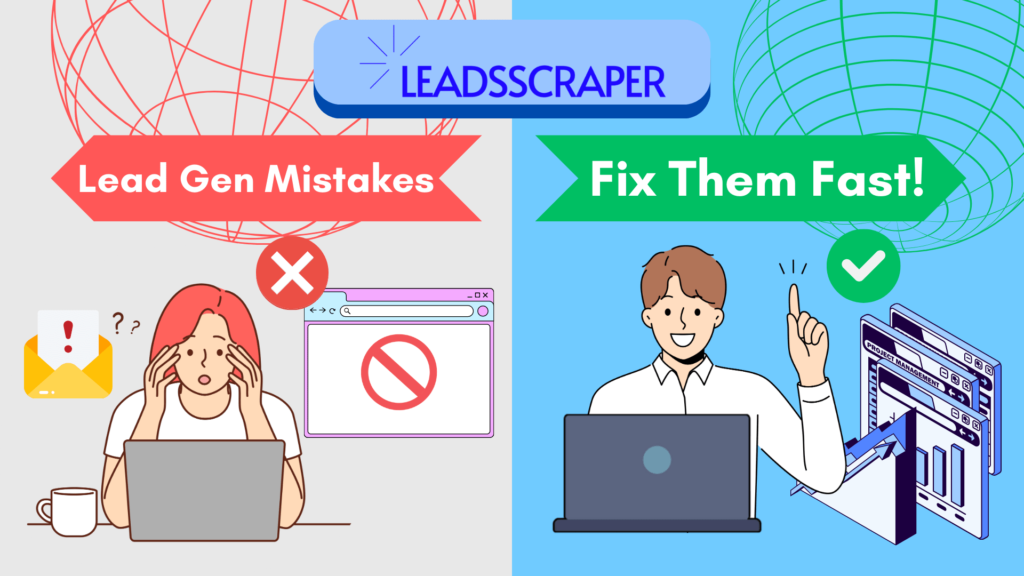Table of Contents
Introduction
Many companies still rely on outdated methods, such as copying Google Maps contacts or purchasing generic email lists, and rarely achieve real results. Lead generation is one of the toughest challenges in business growth.
In fact, Hubspot, study shows that 61% of marketers say generating high-quality leads is their biggest challenge.
The problem is not just data collection but data quality. Google Maps might give you a business name and phone number, but no information on who the decision-makers are or what tools they use. Without that, your outreach is still guesswork.
This article exposes the 10 most common lead generation mistakes that waste time, hurt sender reputation, and frustrate your sales teams.
More importantly, we’ll share practical tips on fixing your lead generation mistakes and provide you with a web scraping tool like LeadsScraper that could boost results.
Google Maps Data Scraper
Leadsscraper.io’s Google Maps Data Scraper helps you find, extract, and download valuable business information from Google Maps listings — no coding, no manual copy-pasting, no hassle.
Top 10 Lead Generation Mistakes and How to Fix Them
Lead generation success depends not just on collecting contacts, but ensuring these contacts are accurate and actionable. Finding the right people and building real connections is very important.
Avoiding common lead generation mistakes like relying only on basic information, buying low-quality leads, skipping email verification, sending generic emails, and chasing unqualified leads can surely save you time.
We will not only give you a list of common mistakes, but also their solutions.
1. Relying on Basic Contact Info Only
Copying from directories or Google Maps is easy but shallow. Without insight into business status, key decision-makers, or industry, you waste time on leads that don’t convert.
How to Fix the Problem: Use enriched data tools like Company Insights for company size, tech stack, and growth trends so your outreach is precise and relevant.
2. Buying Low-Quality Lead Lists
Purchased lead lists often contain outdated or irrelevant information. Worse, sending emails to invalid addresses can damage your sender reputation and land you in spam folders.
Fix: Build your own verified lists. A tool like “Email & Contact Scraper” ensures you’re collecting fresh, accurate data directly from reliable sources.
3. Skipping Email Verification
Skipping verification means your campaigns are likely to bounce. According to Fullstory, the average acceptable bounce rate is under 40%. Anything higher risks damaging your domain.
Fix: Always clean your list with an “Email Verifier”. This helps protect your sender reputation and ensures your emails actually reach inboxes.
4. Sending Generic Emails
Mass email blasts won’t work anymore. People want emails that speak to their needs. Without personalizing, open and response will slow down.
Solution: Segment leads by location, industry, or company size. Tailored campaigns can double your click-through rate compared to generic blasts.
5. Chasing Unqualified Leads
Not every contact is worth pursuing. Without filtering, your team might spend hours chasing businesses that aren’t a good fit, which slows down your sales pipeline.
Fix: Define an Ideal Customer Profile (ICP). Then, use tools like “Google Maps Data Scraper” with filters for ratings, category, and business status to focus only on qualified leads.
6. Overcomplicating Workflows
Using multiple disparate tools leads to data silos and lost leads. When you team juggle multiple scraping tools, spreadsheets, and email platforms, it will create a messy workflow.
Solution: Simplify your workflow with complete scraping, enrichment, and verification tools and export clean lists ready for your CRM.
7. Neglecting Data Enrichment
Basic contact information is not enough in lead generation. Lack of enrichment means missing personalization opportunities. Enriching your leads data will get you ahead of your competition.
How to Fix: Apply enrichment data; these tools are even available for selected scrapers. Other important data you should check are the tech stack and the hiring patterns of a company to offer your solutions.
8. Ignoring Domain Reputation
Bulk emailing unverified lists risks spam blacklists that trap even valid emails. Once your reputation is damaged, it could affect your overall ratings, and your domain could possibly be included in the blacklist.
Possible Solution: Protect your domain by cleaning lists and warming up emails using a tool like “Email Verifier.”
9. Not Measuring Campaign Performance or Not Tracking Results
You can’t improve what you don’t measure. Yet many businesses launch campaigns without monitoring open rates, bounce rates, or conversions.
Fix: Track performance. According to HubSpot, email open rates average around 20%. If your campaigns are below that, it’s a red flag to review your targeting or content.
10. Forgetting Relationship Building
Lead generation is not over after the first reply. Ignoring follow-up, misses repeat and referral business.
Possible Solution: Nurture leads continuously with valuable content, not just sales pitches. This builds trust and long-term loyalty.
Emails & Contacts Scraper
Leadsscraper.io’s Emails & Contacts Scraper is the simplest way to extract public email addresses and business contact details from Google.
How Leadsscraper Helps You Avoid These Mistakes
Leadscscraper acts as your lead generation co-pilot by cleaning, enriching, and verifying data for sharper outreach.
The tool directly addresses Lead Generation mistakes. It focuses on the features and functional advantages of the tool:
- Beyond Basic Data: Extract hiring trends, tech stacks, and industry information so your leads are more actionable than just names and numbers.
- Verified Clean Lists: Protect your sender reputation by filtering invalid or outdated contacts before outreach.
- Simplified Personalization: Easily segment and customize campaigns by filters like location or company size.
- Complete Workflow: No more managing multiple spreadsheets and apps. Do it all from one intuitive dashboard.
- User-Friendly: Built for marketers, and no coding is needed.
Why Fixing Lead Gen Mistakes Pays Off (Outcomes and Positive Results)
- Save Time and Effort: Filter out low-quality leads early and focus on prospects who matter.
- Improve Outreach Quality: Personalized messages get noticed and boost responses.
- Protect Your Sender Reputation: Avoid bounces and blacklists with clean, verified contacts.
- Increase Conversions: Relevant data plus targeted messaging equals more closed deals.
- Build long-term Relationships: Nurture connections for repeat business and referrals.
Conclusion
Lead generation does not fail from lack of effort; it fails because small, avoidable mistakes pile up. Collecting shallow data, skipping verification, and blasting generic emails waste your time and damage results.
The good news is that fixing these issues doesn’t require tech skills or a huge budget. The right tools and smart approach put you ahead by connecting you quickly to real, qualified leads ready to engage.
Your next great lead is not hidden, and mistakes can be avoided. You just need the right way to find them.
FAQ
Most frequent questions and answers
Why do most lead generation efforts fail?
They fail mainly due to using outdated or incomplete data, generic messaging, and poor lead qualification.
How important is data enrichment in lead generation?
Data enrichment is essential because it provides deeper insights that enable personalized and effective outreach.
Does buying lead lists hurt email deliverability?
Yes, purchased lists often contain invalid contacts, increasing bounce rates and harming sender reputation.
What’s the biggest mistake beginners make in lead generation?
Many beginners think more leads = better results. In reality, chasing a big list of poorly qualified leads is the fastest way to burn time and money. Start small, filter carefully, and focus on personalization over volume.
How does personalization improve my outreach?
People don’t respond to generic emails. Adding context like mentioning a company’s industry, recent review, or hiring trends makes your message feel real. For example, referencing a business’s 5-star Google review in your email can instantly set you apart from spammers.
Why are my lead generation campaigns not converting?
Most likely, you’re attracting the wrong type of leads. If your list isn’t filtered by location, industry, or business size, your outreach becomes too broad. The key is to focus on quality over quantity. A smaller, more relevant list often performs far better than a huge one filled with unqualified contacts.
What role does email verification play in outreach?
Email verification removes invalid addresses before campaigns, protecting domain reputation and improving delivery rates.
How can I improve the effectiveness of my outreach emails?
Segment and personalize your emails based on lead attributions to increase relevance and response rates.