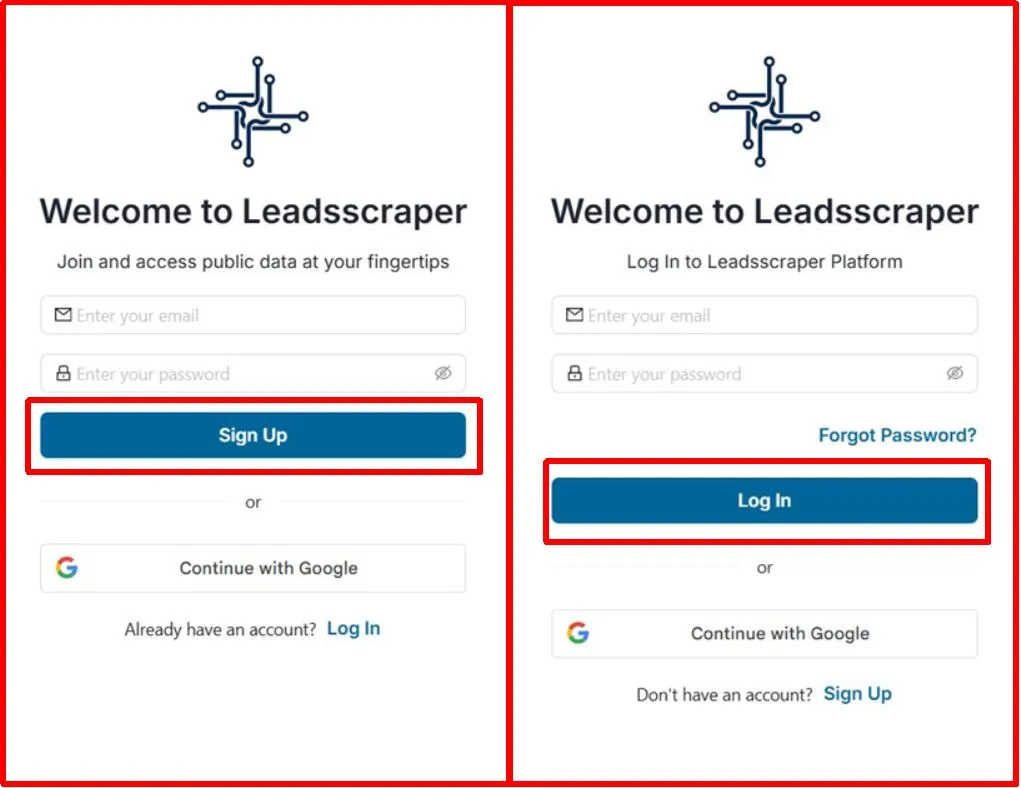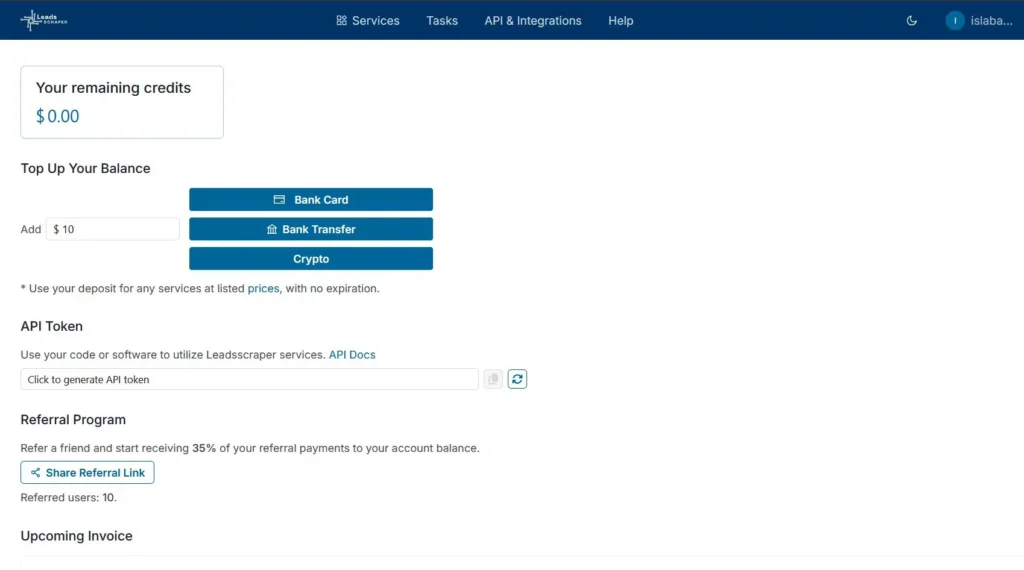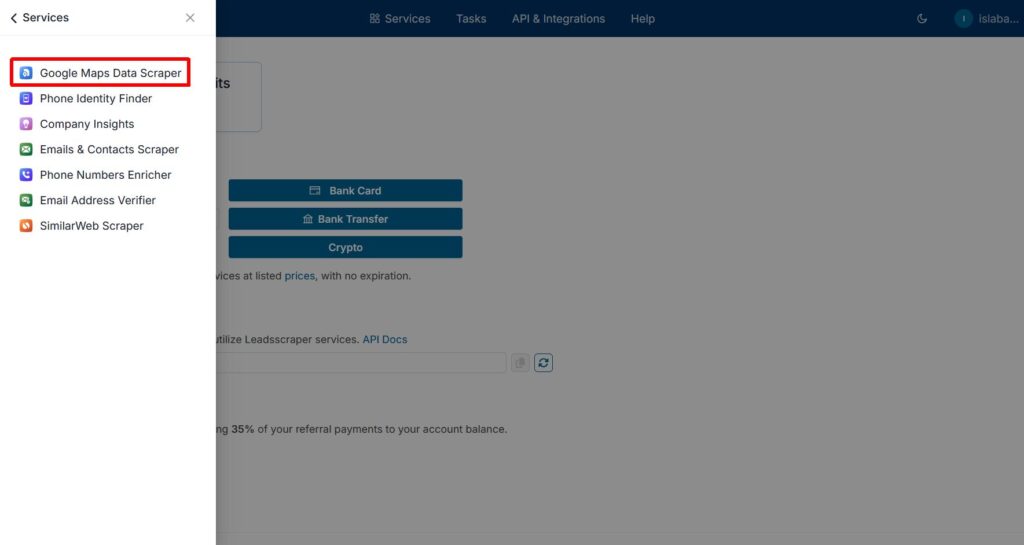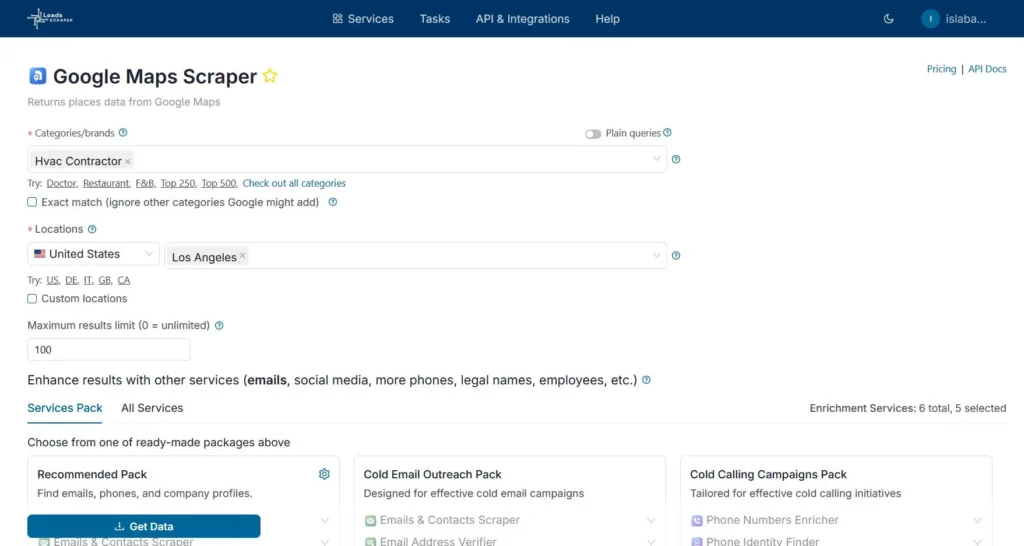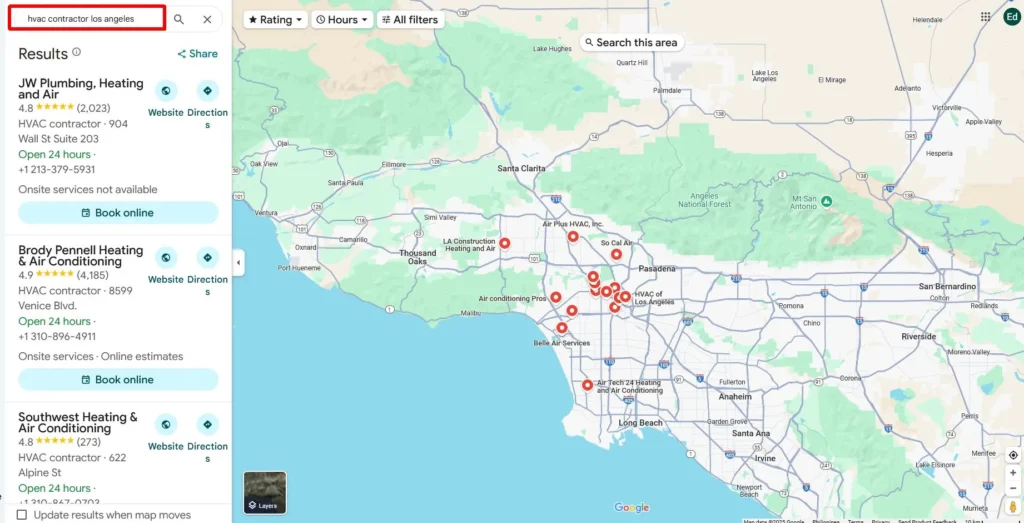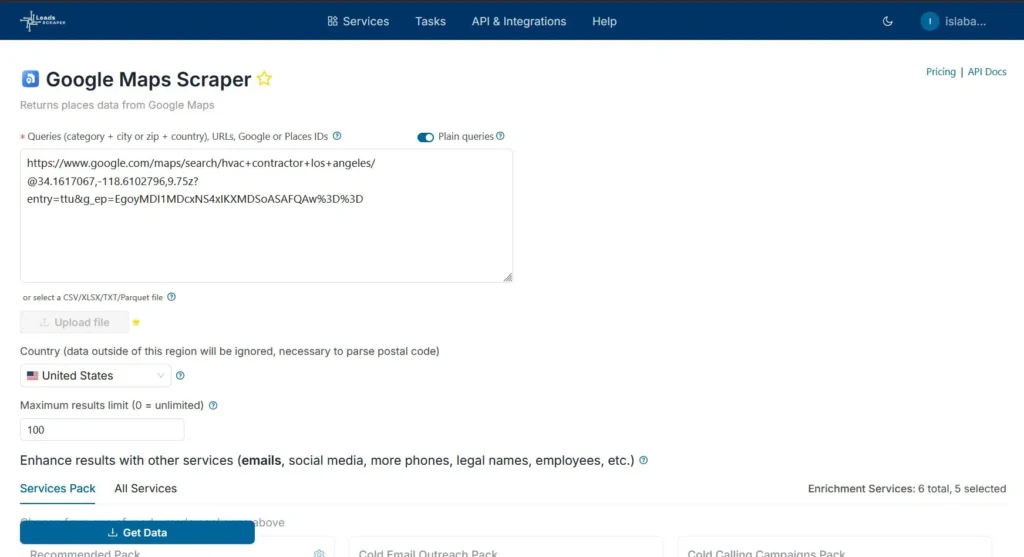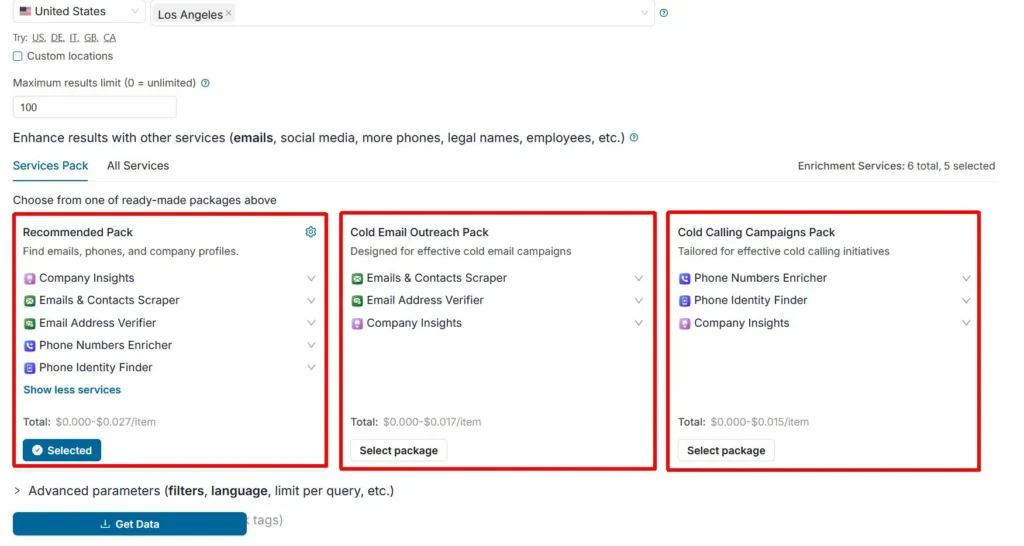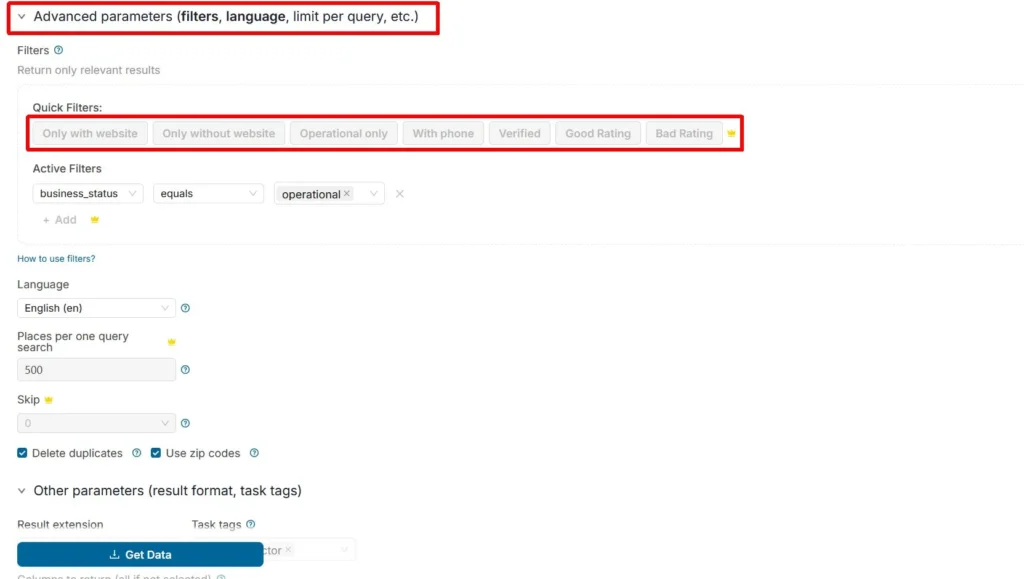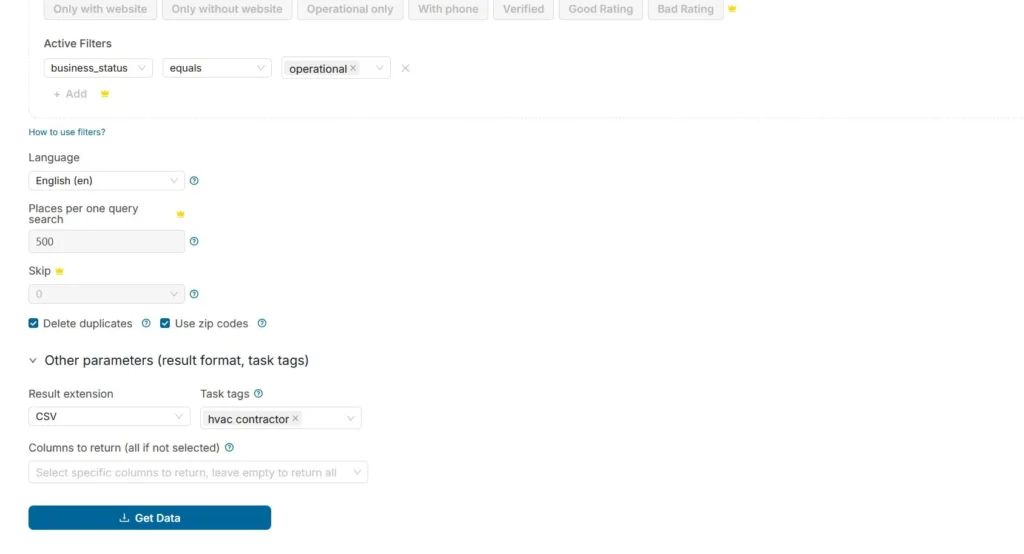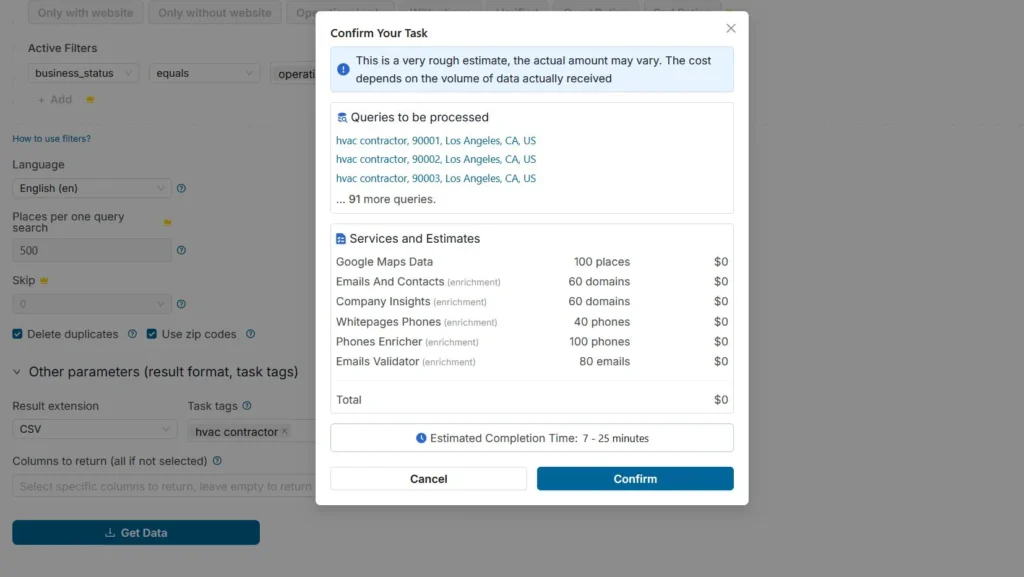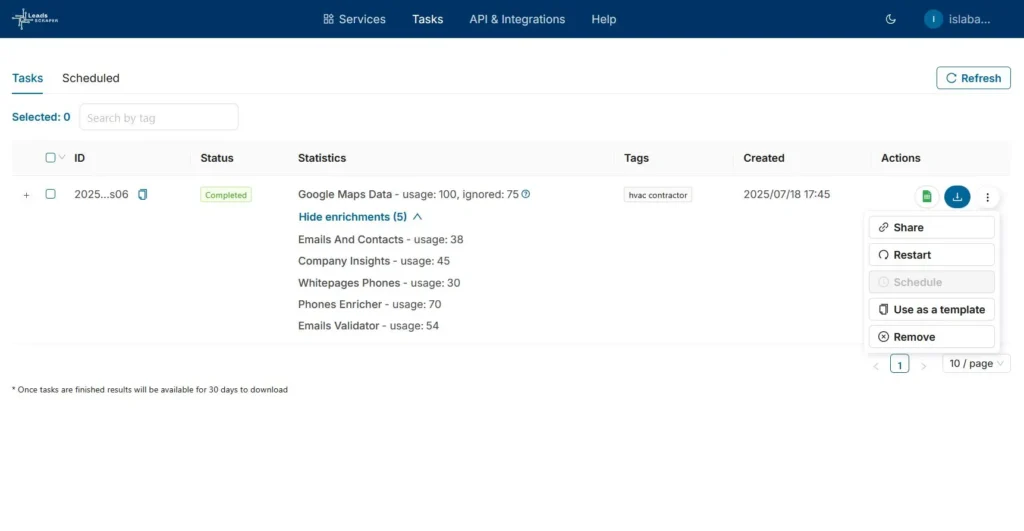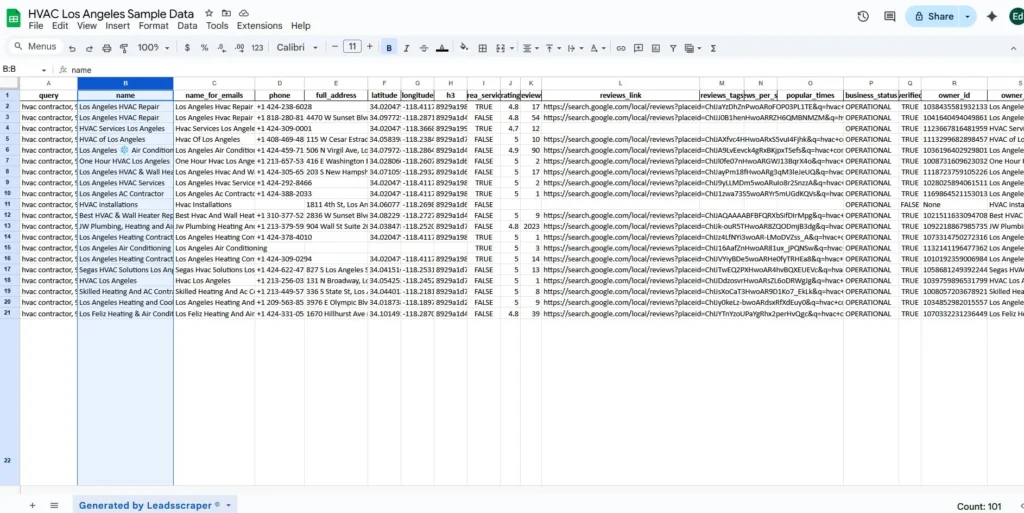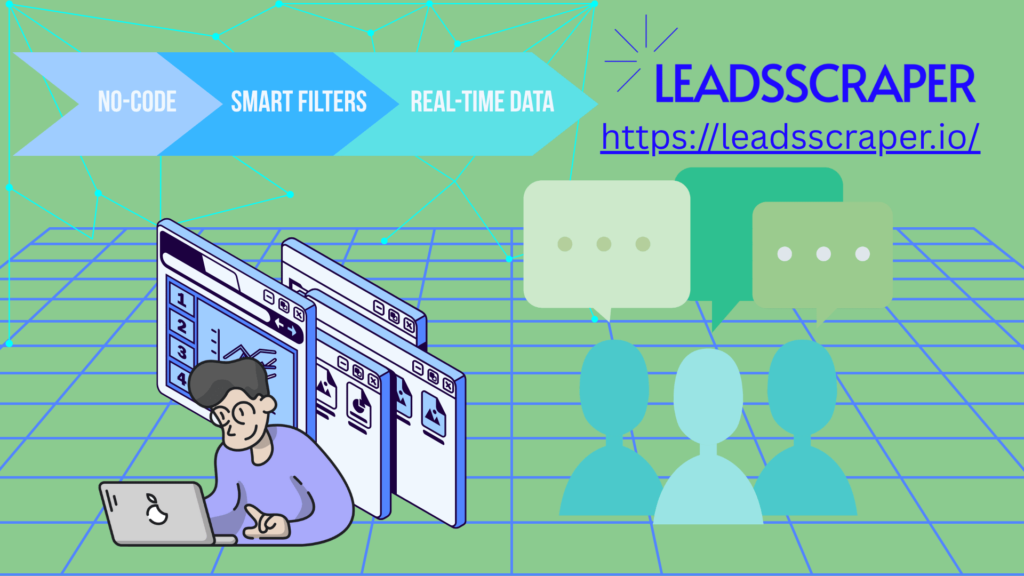Introduction to Google Maps Data Scraping
Google Maps Data Scraper
Leadsscraper.io’s Google Maps Data Scraper helps you find, extract, and download valuable business information from Google Maps listings — no coding, no manual copy-pasting, no hassle.
Why Google Maps Data is Incredibly Valuable for Business
The Benefits: It will not just give names, you will gain:
- Essential Contact Details: Names, addresses, phone numbers, and websites.
- Deeper Business Insights: Business categories, customer ratings, review counts, popular times, and social media links.
- Precise Locations: Exact latitude and longitude for Location Intelligence and hyper-targeted outreach.
The Importance: Google Maps Data empowers:
- Smarter Market Reach: Identify new trends, unmet needs, and prime access for expansion.
- Key Competitor Insights: Analyze rivals’ reviews, services, and pricing to sharpen your edge.
- Highly Targeted Outreach: You can craft personalized messages based on specific business types, locations, or even customer sentiment. It could also be useful in determining your Ideal Customer Profile (ICP).
The Biggest Lead Generation Problems (And Possible Solutions)
Google Maps Data Scraper
Leadsscraper.io’s Google Maps Data Scraper helps you find, extract, and download valuable business information from Google Maps listings — no coding, no manual copy-pasting, no hassle.
Step-by-Step Guide on How to Use Google Maps Data Scraper
Step 1: Getting Started & Setting up Your LeadsScraper Account
Once you’re already inside the LeadsScraper’s dashboard, just click the Services Tab and Select Google Maps Data Scraper in the list of Services.
Aside from Google Maps Data Scraper, the fastest-growing web scraping provider, LeadsScraper also offers Phone Identity Finder, Company Insights, Emails & Contacts Scraper, Phone Numbers Enricher, Email Address Verifier, and Similar Web Scraper.
Step 2: Finding Your Targets
Here’s a sample of the URL when we searched for “hvac contractor los angeles.” https://www.google.com/maps/search/hvac+contractor+los+angeles/@34.1617067,-118.6102796,9.75z?entry=ttu&g_ep=EgoyMDI1MDcxNS4xIKXMDSoASAFQAw%3D%3D
Google Maps Data Scraper
Leadsscraper.io’s Google Maps Data Scraper helps you find, extract, and download valuable business information from Google Maps listings — no coding, no manual copy-pasting, no hassle.
Step 3: Utilizing Enhancements
Step 4: Using Advanced Filters
One of LeadsScraper’s advantages against the existing Google Maps scrapers in the market today is its Advanced Filters. Although you can still use Advanced Filters with your free account, but we advise upgrading into a Premium account by adding some funds to enjoy our premium filters.
Once you’re already a premium user, you can easily use the Quick Filters. These quick filters are commonly used by thousands of our loyal user, so this is already proves that your competition were using these filters in improving their lead generation strategies.
Step 5: Start Scraping
Step 6: Getting Your Data
After the few minutes of waiting, the data will be available at the Task page. One of the feature that is very beneficial for businesses is the ability to share your data to your friends or team members to analyze the results.
You can also Restart the task, Use it as a template for the next download related to your previous task. Once the task are finished the results will be available for 30 days to download.
This is a sample data of the scraping task that we’ve made earlier about HVAC contractor in Los, Angeles, California, USA.
We are only using the free account for LeadsScraper, but it is advisable to upgrade to a premium account. Premium account users can utilized all the Advanced Filters and other advanced parameters available.
Google Maps Data Scraper
Leadsscraper.io’s Google Maps Data Scraper helps you find, extract, and download valuable business information from Google Maps listings — no coding, no manual copy-pasting, no hassle.
Getting the Most from Your Scraped Data
Uses of your freshly scraped Google Maps data:
- Power-up Your Personalized Email Campaigns:
- With the rich data provided by LeadsScraper, which includes business names, specific categories, and even insights from customer reviews. You can use this to craft hyper-personalized messages that your prospects could easily relate to.
- For example, you’re reaching out to a local gym by mentioning a specific review about their new equipment, or an auto repair shop acknowledging a common customer pain point you noticed in their feedback.
- This level of personalization gets attention, builds instant rapport, and dramatically increases your open and response rates.
- Provide In-Depth Competitor Analysis:
- Your competitors are also listed right there on Google Maps, and their public data is a rich source of information. Scraped data allows you to perform in-depth competitor analysis that goes beyond surface-level observations.
- With customer reviews, you can understand not just their strengths, but critically, any recurring problems or unmet needs their customers are experiencing.
- You can also examine service offerings, operational patterns, and even their pricing strategies. This will give you an idea to identify gaps in the market, refine your own value proposition, and sharpen your advantage, turning their weaknesses into your opportunities.
- Spot Emerging Market Trends:
- The aggregated data from LeadsScraper is a powerful lens into the market’s pulse. When you scrape various businesses across different locations, you can identify nascent market trends and emerging business categories.
- You can look for some signs like studying whether there are new types of health and wellness centers suddenly flourishing, or are there specific areas becoming oversaturated with a particular service?
- You can also check if there are prime locations that are ripe for new services you offer. This kind of macro-level view helps you make data-driven decisions about product development, service expansion, and even potential pivots.
- Strategically Plan Geographic Expansion:
- With the scraped valuable information from Google Maps, you can leverage precise location data to pinpoint ideal new territories for branches, service areas, or targeted local advertising, ensuring data-backed expansion.
- Continuously Improve Your Products or Services:
- Customer reviews on Google Maps are an unfiltered resource of feedback. By systematically analyzing common themes (both positive and negative) across a large volume of reviews from your target market and even competitors, you can gain invaluable insights to directly improve your own products or services.
Conclusion
Now that you’ve seen the undeniable power of Google Maps data for Business to Business (B2B) leads. The old ways of manual searching and endless frustrations they’re all gone and obsolete.
We’ve shown you how LeadsScraper eliminates the biggest lead generation headaches such as missing emails, IP blocking and giving you advanced filtering options, making sophisticated data extraction simple and accessible.
This is not just about getting data from Google Maps, it’s about transforming your outreach, outsmarting your competition, and pinpointing market opportunities with targeted precision.
The leads are abundant. The solution is here. Forget the old ways of lead generation with the introduction of advanced tools and AI. It’s time to take advantage the untapped potential of Google Maps and automate your path to smarter and faster business growth.
FAQ
Most frequent questions and answers
You can extract business names, addresses, phone numbers, websites, emails (if public), and more from Google Maps search results.
Yes! You can run as many jobs as your plan allows – by any location and any industry keyword.
No. Leadsscraper.io is a no-code tool. Just enter your search, run the scraper, and download your results.
- Free to start, and you only pay for the data you use.
- Super Fast API and user-friendly interface.
- Enhanced lead generation with multiple data sources.
- Multi-lingual web scraping options.
- Cloud-based scraping.
- Seamless integration with popular tools.
- 24-hour availability of live customer success manager.